Installation Videos

D&D Topper Installation Instructions

Deadpool Moving Head Topper Installation Instructions

Insert Leveling Mylar Instructions

Drop Target Mylar Instructional Video

EM Score Keeper Instructional Video
How does each button function?
Enter New Score Button =
1) Hold for 3 seconds to ENTER A NEW SCORE
Then, once in ENTER A NEW SCORE mode, this button will become your "ENTER" button.
2) Hold for 25 seconds to ERASE ALL SCORES
Right Flipper Switch = “Up"
Left Flipper Switch = “Down”
Add A Custom Touch
Download our Free Microsoft Word Template to create custom High Score Display Cards to fit your style.
OLED Display Cards
LCD Display Cards
We recommend printing to cardstock for best results.
Also check out these customer created score cards!
Paddock Pinball Machine Score Card
Fast Draw Pinball Machine Score Card
Magic City Pinball Machine Score Card
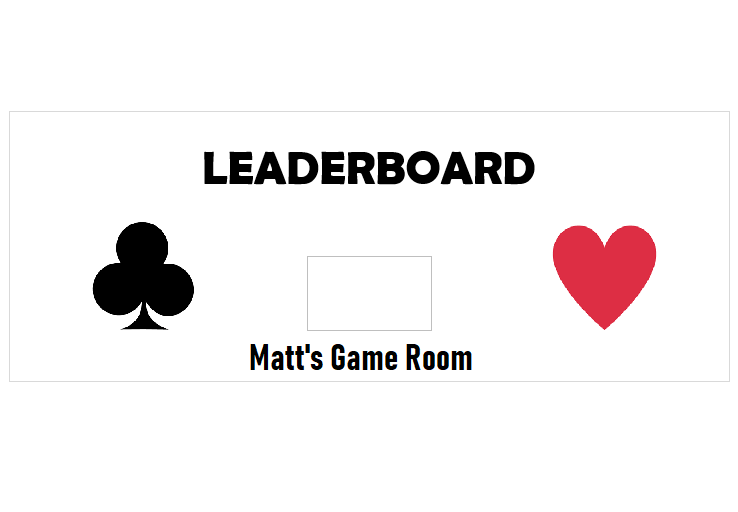


EM Attract Mod Installation Instructions

EM Grounding Kit Installation Instructions

Molex Remover Tool Installation Instructions

